
Contents
Instagram introduced the ability to share music on Stories in 2018, allowing users to add their favorite tunes to photographs and videos. This change provided Instagrammers access to thousands of songs and the option to share their Stories in a new, musical way. We’ll go through exactly how to add music to an Instagram Story in this article, as well as how to solve any difficulties that may be stopping you from doing so.
How to add music to an Instagram story
Let’s start with how to add music from your collection to the Instagram app. The following are the measures to take:
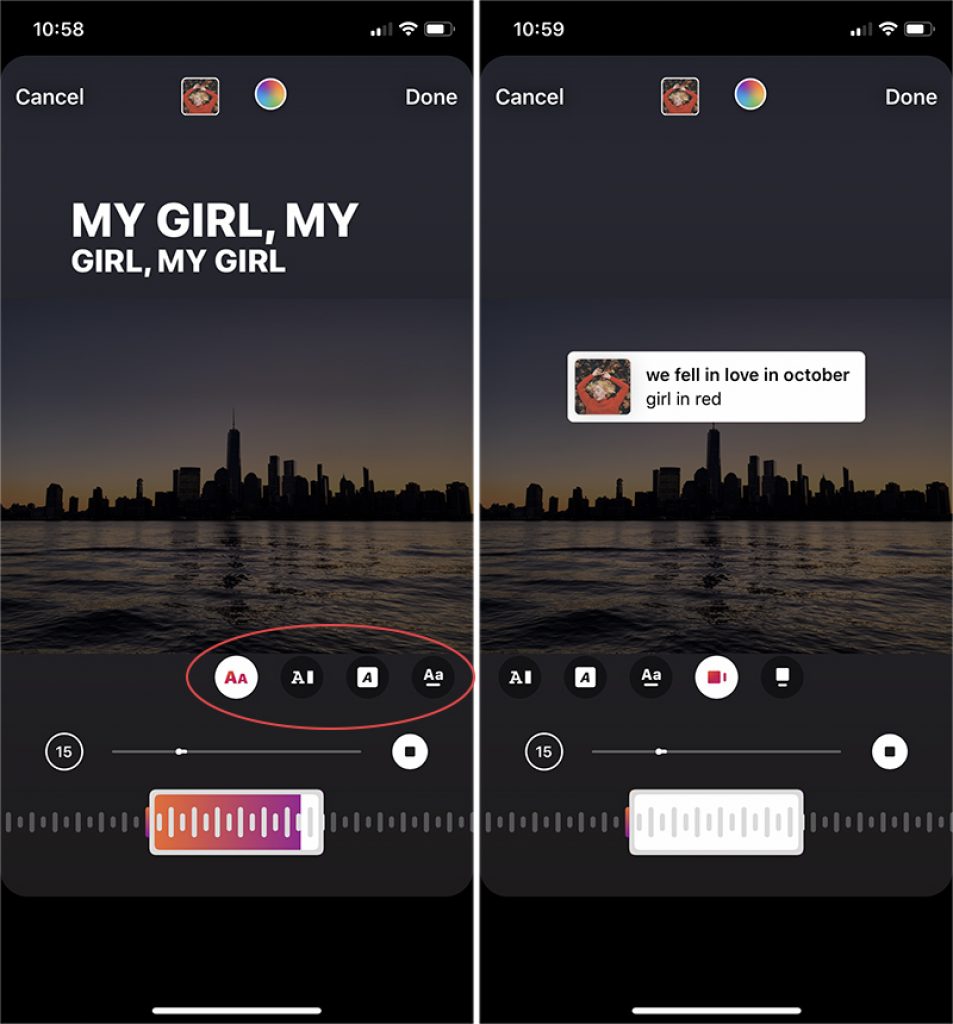
Launch Instagram on your device.
In the top-left corner of the screen, look for “Your Story”.
Select the icon. The Instagram Stories camera will launch. Take a photo or a video, or upload one from your camera roll.
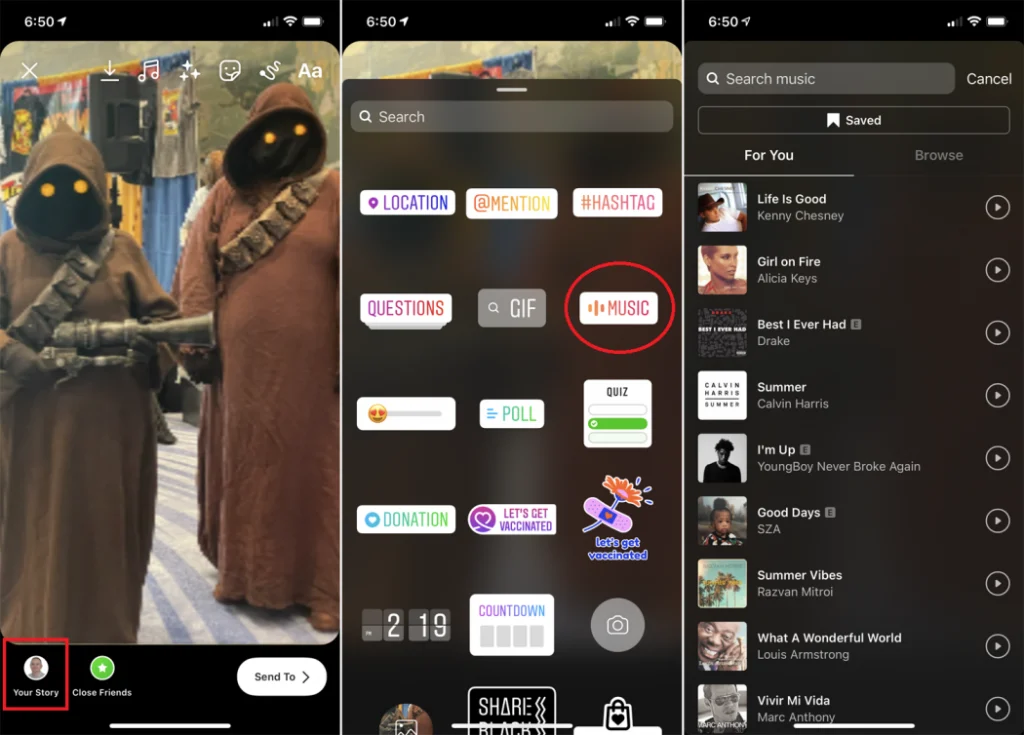
After uploading a movie or photo from your phone, touch the music symbol at the top of your phone’s screen. If you’re using an Android device, locate and press the sticker button at the top of the screen. Then select the music sticker. This will open the Music Library.
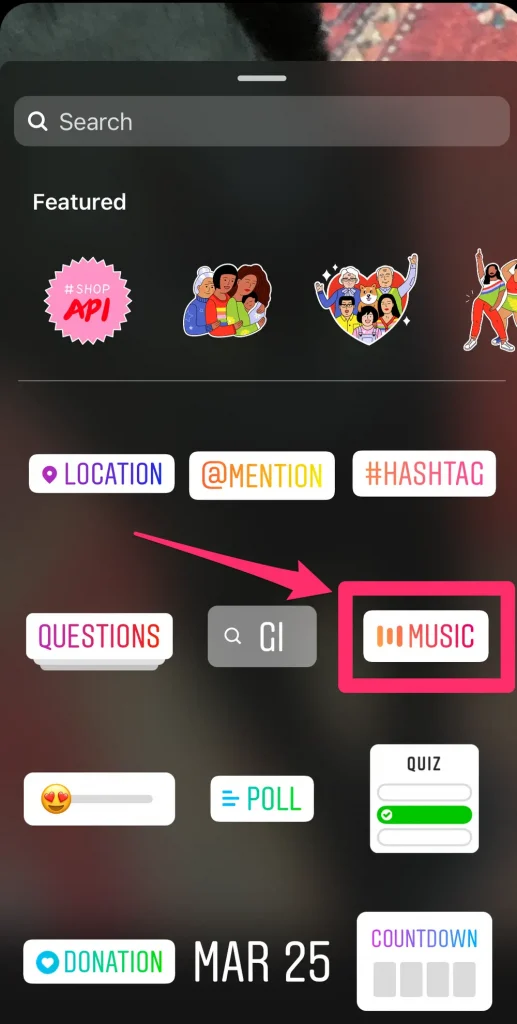
Use the search function to locate the music for your Story. You can search by the title of a song, album, or artist. There are two options underneath the search bar: “For You” and “Browse.”
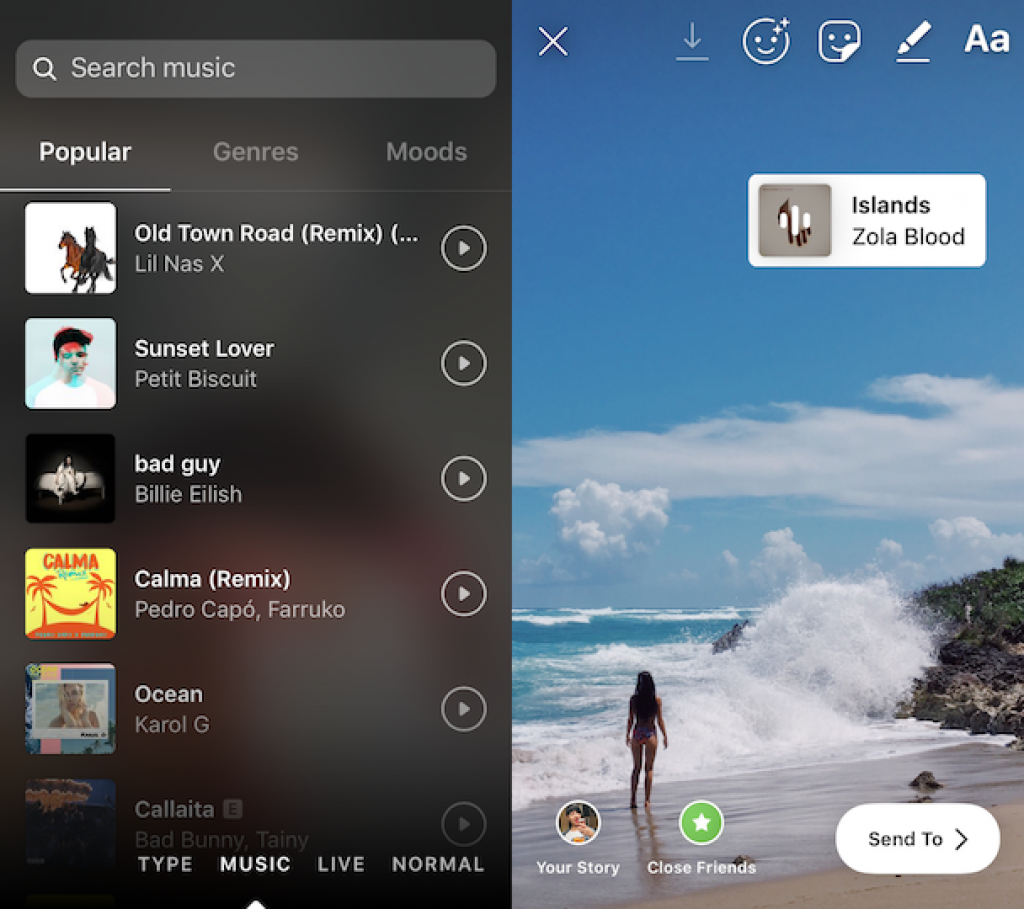
The “For You” option displays a selection of music recommended by Instagram for your Stories, whilst the “Browse” option allows you to actively search for songs. It also categorizes songs based on music genres, popularity, and moods.
Once you’ve found your favorite music, select the section of the song that you want to include in your Story (remember, one Story lasts only for 15 seconds.)
The soundtrack you select will be displayed as a sticker in your Story. If you choose a static picture, the music will only play for 15 seconds. When a video is longer than 15 seconds, Instagram breaks it into 15-second chunks, and the song continues to play until the video ends.
Instagram also provides lyrics for certain songs, which appear on the screen when your Story is played.
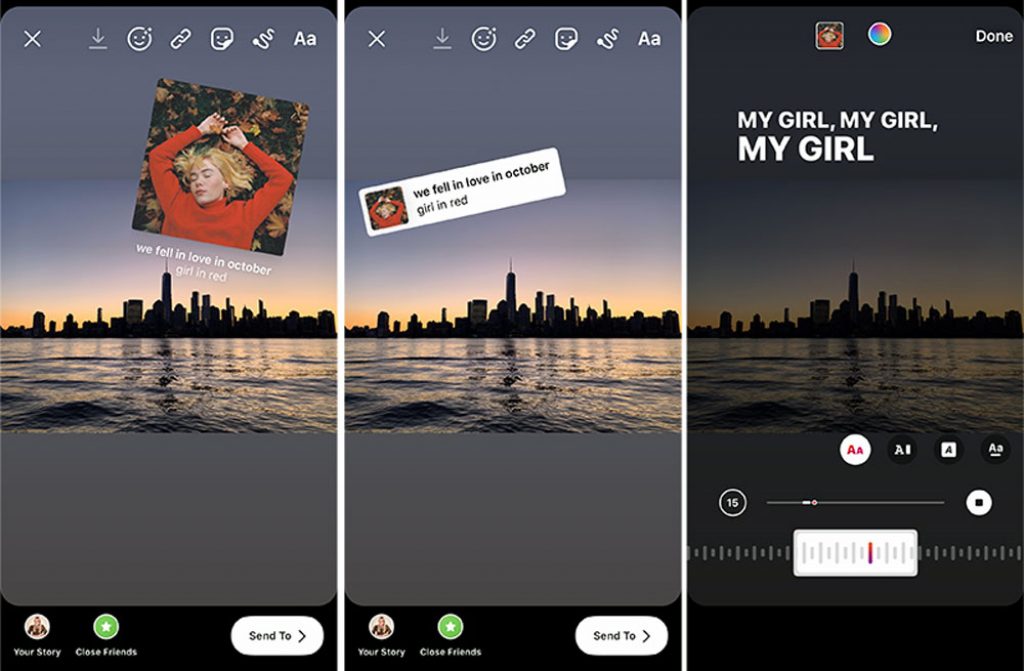
After selecting your preferred sticker, touch “Done,” and the music will be put as a sticker to your Story. Some tracks have many sticker pictures from which to choose.
Move and position the music sticker wherever in the Story. In the event of a recorded video, you may pin the music sticker to a person or an object in the film, causing the sticker to move along with the object or person. You may also customize the size of this sticker with your fingertips.
With your favorite music playing in the background, your Instagram Story is now ready to upload. Simply touch “Send To,” and your Story will be published!
Is it impossible to add music to Instagram Stories?
If you can’t find specific music, it’s generally because of copyright or licensing concerns. While Instagram’s search tool is effective, it does not cover everything. If you wish to incorporate music that isn’t accessible in-app, you may manually add it to a clip before adding it to your Story. You are allowed to use it as long as you have the proper permission and/or rights to use it in your material without any takedowns, copyright claims, or legal jargon.
Tips For Using Instagram Music Stickers
- Use the “Sound On” sticker to encourage your followers to turn on the sound so they don’t miss out on the beautiful song you worked so hard to choose.
- Learn how to use the music sticker feature: When we try anything for the first time, we should always acquaint ourselves with it before putting it into action. Explore the various ways you may include music in your stories, search for your favorite tunes, and master the technique.
- Consider your audience: Use tunes that your audience enjoys and can readily connect to. You will gain more engagement this way.
- Experiment with several concepts: Don’t restrict your story themes to conventional music themes. Consider thinking beyond the box. You can get ideas from your rivals and the accounts you follow.
- Find the section of the song that corresponds to your story: You don’t have to use the segment of the music that Instagram suggests; instead, you may tailor it to the needs of your Story.
The bottom lines
You now understand how to add music to an Instagram story. When it comes to music applications that you may use to add your favorite songs, the sky is the limit!
Have you ever uploaded a song on Instagram? Did you utilize any of the techniques described in this guide? Please leave your thoughts in the comments below and we get lots of tips for you at Motherofcoupons.



